The Voice of Nursing Leadership in Pennsylvania |
PONL Membership Auto-Renew FAQ
PONL Member, Student/Unemployed, New Leader membership levels are set for automatic membership renewals.
When a member renews their PONL membership by credit card, they will automatically be set up to auto-renew the following year.
Important things to know:
- All members who pay their renewal by credit card will AUTOMATICALLY be enrolled in the auto-renewal program.
o To remove yourself from auto-renew for the following year, follow the opt-out instructions below.
o You will need to opt-out after renewal each year, as the population of a new auto-renew bill will occur annually.
- Those members who pay by check will NOT be affected.
- You will continue to receive automatic renewal reminder emails from the system or if your credit card information needs updating, etc.
If you have any questions regarding your membership, contact the PONL Office.
Opt-Out of Recurring Payments
If you do not wish to have your PONL membership set up to automatically renew, please complete this quick form and the PONL Office will remove you from this feature.
You will receive a confirmation from the PONL Office that you've been removed, and no additional automatic payments will be charged to your card.
Please note: You will need to opt-out after renewal each year, as the population of a new auto-renew bill will occur annually.
Updating Your Credit Card Information
If your credit card is due to expire, or if you need to update the card information, there are two options to update:
- Contact the PONL Office at (412) 343-2437 to update your information.
- Members can update through their member profile using the instructions below.
- Login to your account on the PONL website
- Under “Membership Details,” you will see an “Update Credit Card” link – see image below.
- Complete the required credit card details and save.
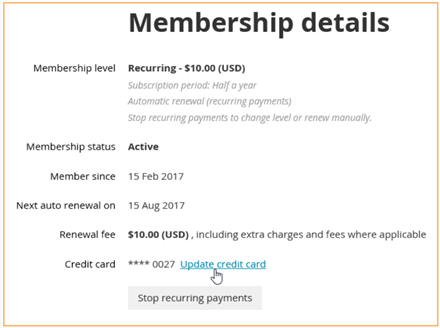
Automatic Email Reminders
All PONL members will receive the following automatic emails pertaining to their membership:
- Initial Renewal Reminder – Sent 30 days prior to renewal date
- Second Renewal Reminder – Sent 15 days prior to renewal date
If your recurring payment is processed, the card on file will be charged on your specific renewal date, and you will receive a confirmation email that contains a copy of your receipt.
If your recurring payment is declined, or if the credit card information on file is expired:
- Credit Card Information Expiring/Expired:
o Credit Card is 2 Weeks from Expiring – You will receive an automatic email 2 weeks prior to your credit cards expiration date alerting you to update the information on file. Follow the “Changing Credit Card Information” instructions above or contact the PONL Officeo Day Credit Card on File Expires – If you have not updated the information, you will receive an automatic email on the day your credit card expires alerting you that your membership will expire and to update your information. Follow the “Changing Credit Card Information” instructions above or contact the PONL Office.
- Recurring Renewal Failed – If your credit card can not be charged on your renewal day, you will receive an automatic email informing you that payment was not made and that your membership is now lapsed. Follow the “Changing Credit Card Information” instructions above or contact the PONL Office to renew.
